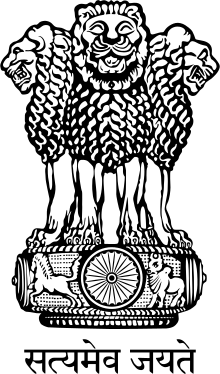Android programming & applications
Principal Coordinator :
- Dr. Gaurav Trivedi, IIT Guwahati
Co-Principal Coordinator :
- Dr. Prabhat Kumar, NIT Patna
- Dr. Somraju Suvari, NIT Patna
- Dr. Amey Karkare, IIT Kanpur
- Dr. Sandeep Kumar Garg, IIT Roorkee
- Dr. Kusum Kumari Bharti, IIITDM Jabalpur
- Dr. D. Gopalani, MNIT Jaipur
- Dr. Ramesh B. Battula, MNIT Jaipur
Course Fee Details:
Academic (student/faculty): 500 INR
Industry People/ Others: 1000 INR
Foreign Participants: 4000 INR
Payment Details:
Bank Name: Allahabad Bank (Merge to Indian Bank)
Account Name: NIT Patna
Account No.: 50380476798
IFSC Code: IDIB000B810
Resource Persons:
EXPERTS/SPEAKERS - TBA
Course contents:
MODULES TOPICS :
- MOBILE APP DEVELOPMENT INTRODUCTION
- Chapter 1: JAVA Concepts - OOPs Concepts, Inheritance in detail, Exception handling, Packages & interfaces, JVM & .jar file extension, Multi-threading (Thread class & Runnable Interface)
- Chapter 2: SQL - DML & DDL Queries in brief
- Chapter 3: Introduction to Android - Setting up development environment, Dalvik Virtual Machine & .apk file extension, Fundamentals (Basic Building blocks - Activities, Services, Broadcast Receivers & Content providers, UI Components - Views & notifications, Components for communication - Intents & Intent Filters), Android API levels (versions & version names)
- ANDROID SOFTWARE DEVELOPMENT KIT (SDK)
- Chapter 4: Application Structure - AndroidManifest.xml, Uses-permission & uses-sdk, Resources & R.java, Assets, Layouts & Drawable Resources, Activities and Activity lifecycle, First sample Application Course
- Chapter 5: Emulator-Android Virtual Device - Launching emulator, Debugging in Android Application, Logcat usage, Introduction to DDMS, Hello World App, Creating your first project (The manifest file, Layout resource, Running your app on Emulator), Second App (switching between activities), Develop an app for demonstrating the communication between Intents
- INTERFACE USABILITY
- Chapter 6: Basic UI design - Form widgets, Text Fields, Layouts, [dip, dp, sip, sp] versus px, Examples
- Chapter 7: Preferences - Shared Preferences, Examples
- Chapter 8: Menu - Option menu, Context menu, Sub menu, Menu from xml, Menu via code, Examples
- Chapter 9: Intents (in detail) - Explicit Intents, Implicit intents, Examples
- Chapter 10: UI design - Time and Date, Images and media, Composite, Alert Dialogs & Toast, Popup, Examples
- ANDROID APPLICATION DEVELOPMENT
- Chapter 11: Styles & Themes - styles.xml, Drawable resources for shapes, gradients (selectors), Style attribute in layout file, Applying themes via code and manifest file, Examples
- Chapter 12: Linkify - Web URLs, Email address, text, map address, phone, Open Web Browser
- Chapter 13: Adapters and Widgets - Adapters (ArrayAdapters, BaseAdapters, Recycler View), Gallery using adapters
- Chapter 14: Content Providers - SQLite Programming, SQLiteOpenHelper, SQLiteDatabase - Getting Data from Database
- ANDROID APPLICATION DEPLOYMENT
- Chapter 15: Toast
- Chapter 16: Camera - Taking pictures, Media Recorder, Rendering previews
- Chapter 17: Threads - Threads running on UI thread (runOnUiThread), Worker thread, Handlers & Runnable, AsyncTask (in detail), Examples
- Chapter 18: Services - Overview of services in Android, Implementing a Service, Service lifecycle
- Chapter 19: Multimedia in Android - Simple video playback
- Chapter 20: Location Based Services and Google Maps - Using Location Based Services, Finding current location and listening for changes in location, Working with Google Maps, Showing google map in an Activity
- Chapter 21: Sensors - How Sensors work, Using Orientation and Accelerometer sensors, Best practices for performance
- Chapter 22: Telephony Services - Making calls, Sending messages
- Chapter 23: Android Application Deployment on Android Market
- Chapter 24: Json Parsing in Application
- Extra Points for Discussion
- Adding Advertisement (Admob) in Android App for making money through App
Core Team Members, E&ICT Academy, NIT Patna:
Dr. Bharat Gupta (CI E & ICT Academy, NIT Patna)
Email: bharat@nitp.ac.in
Dr. M.P Singh (CO-CI E & ICT Academy, NIT Patna)
Email: mps@nitp.ac.in
Website: http://old.nitp.ac.in/ict/index.php
Contact us :
Electronics and ICT Academy
National Institute of Technology, Patna
AshokRajpath, Patna 800005
Email: eictapatna@nitp.ac.in
Website: http://old.nitp.ac.in/ict